Learn end-to-end monitoring with playwright to test key website flows. Follow our guide that gets you up and running in 10 minutes.
An overview of end-to-end monitoring
End-to-end monitoring is a comprehensive strategy designed to assess the overall health and performance of a service by examining the entire lifecycle of requests to an application. By simulating a user request, including the browser rendering and user experience, an operations or development professional tests all parts of an application at once; hence the name ‘end-to-end.’ End-to-end monitoring is an outgrowth of end-to-end testing, where rather than sending test request once, with monitoring tests are run on a cadence, and the results automatically compiled.
By aligning monitoring insights with the user experience, end-to-end monitoring ensures that any anomalies, edge cases, or potential failures impacting users are quickly identified and addressed.
This inclusive monitoring strategy often involves multiple teams, including developers, network engineers, and non-technical stakeholders, fostering a collaborative effort to maintain optimal system performance and enhance the digital experience for users.
End-to-end monitoring vs traditional monitoring approaches
Unlike traditional testing, which focuses on isolated components and only tests occasionally, end-to-end monitoring provides a holistic view of a product or service.
Methods like unit testing look at individual aspects like servers or databases, sending specific requests to the services and verifying the response. This kind of testing doesn’t allow for edge cases like display issues, unusual accounts with different settings, or other problems that real users experience after unit testing.
Running tests only occasional, the traditional approach of end-to-end testing only reveals predictable failures, e.g. when major code changes break the service. By running tests on a cadence, more unexpected failures are revealed by end-to-end monitoring.
Headless browser testing
Over the course of the last decade, especially thanks to tools such as Selenium and (more recently) Cypress, automated End-to-End testing (E2E testing) has become widespread across industries.
Broadly speaking, E2E testing entails running fully automated test suites with the goal of catching bugs before they hit production and, therefore, negatively affect the user experience. These test suites need to be carefully scripted using dedicated tools, as well as to be made stable and fast enough to test the most important end-user flows on every build, PR or commit, depending on the application under test and the organisation’s automation maturity.
The industry has learned to struggle with the challenges this approach presents:
- Long-running suites.
- Test flakiness.
- Expensive test infrastructure.
All of the above lead to higher costs and slower delivery.
The appearance of mature headless browser automation tools, such as Playwright, offer a response to many of the above issues by allowing testing in the browser without its GUI, which yields higher speed and stability coupled with lower resource consumption.
E2E monitoring examples
While this nimbler, more reliable kind of test is already a big improvement for pre-production testing, it enables a completely new approach in production monitoring: we can now continuously run E2E tests against our production systems. This enables us to have real-time feedback on the status of our website’s key user flows from a user’s perspective. This is E2E monitoring, also known as synthetic monitoring or active monitoring.
This comes with a significant, often underestimated advantage: it allows us to catch all those things that might break in production that can’t be caught during pre-production testing. We are now running directly against the system that the end-user is actually interacting with, and will be able to monitor its behaviour in real time.
What could this look like in practice? Let’s look at an e-commerce example.
Monitoring a web shop
A few key flows for an e-commerce websites could be:
- Logging in
- Finding a product through search
- Adding products to the basket and checking out
Let’s see how to set them up - for this example, we will do that on our demo web shop.
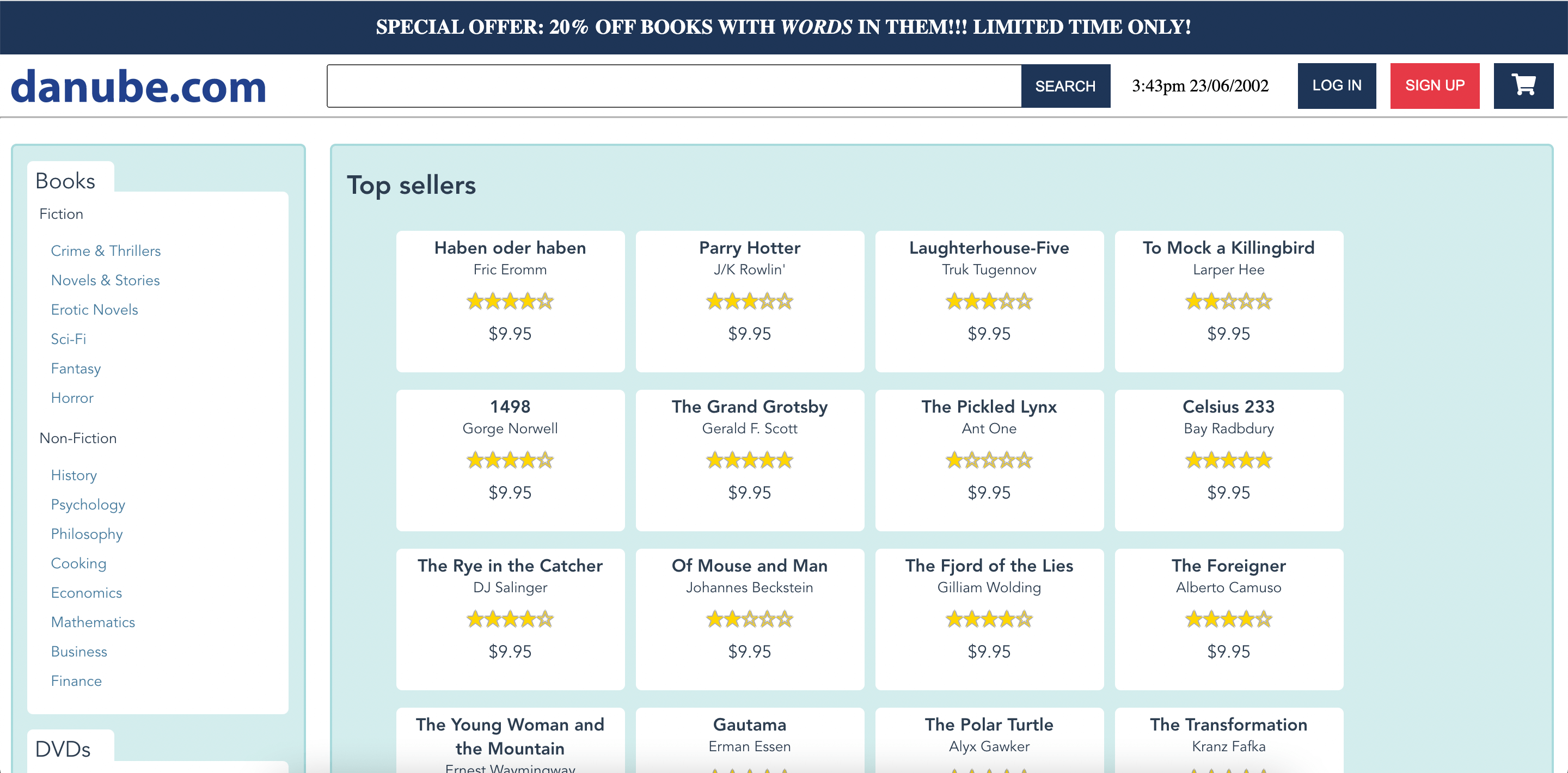
Playwright E2E tests
Using Playwright, we can script our three E2E scenarios as follows:
import { test, expect } from '@playwright/test';
test('web shop login', async ({ page }) => {
//navigate to our web page
await page.goto('https://danube-web.shop/');
await page.getByRole('button', { name: 'Log in' }).click();
//for your own application, you may want to encode login details in a config file
await page.getByPlaceholder('Email').click();
await page.getByPlaceholder('Email').fill('user@email.com');
await page.getByPlaceholder('Password').click();
await page.getByPlaceholder('Password').fill('supersecure1');
await page.getByRole('button', { name: 'Sign In' }).click();
//check for a confirmation message on the page
await expect(page.getByText('Welcome back, user@email.com')).toBeVisible();
});
import { test, expect } from '@playwright/test';
[
{ title: 'The Foreigner', author: 'Camuso' },
{ title: 'Does the Sun Also Rise?', author: 'Doubtingway' },
{ title: 'The Transformation', author: 'Fafka' },
].forEach(({ title, author }) => {
// You can also do it with test.describe() or with multiple tests as long the test name is unique.
test(`Searching For ${title}`, async ({ page }) => {
await page.goto('https://danube-web.shop/');
await page.getByRole('textbox').click();
await page.getByRole('textbox').fill(title);
await page.getByRole('button', { name: 'Search' }).click();
await expect(page.locator('#app-content')).toContainText(author);
});
});
import { test, expect } from '@playwright/test';
test('test', async ({ page }) => {
//navigate to page
await page.goto('https://danube-web.shop/');
//select item
await page.getByText('Haben oder haben').click();
await page.getByRole('button', { name: 'Add to cart' }).click();
await page.getByRole('button', { name: 'Checkout' }).click();
//fill out checkout info
await page.getByPlaceholder('Name', { exact: true }).fill('nocnica');
await page.getByPlaceholder('Surname').click();
await page.getByPlaceholder('Surname').fill('mellifera');
await page.getByPlaceholder('Address').click();
await page.getByPlaceholder('Address').fill('123 fake street');
await page.getByPlaceholder('Zipcode').click();
await page.getByPlaceholder('Zipcode').fill('02183');
await page.getByPlaceholder('City').click();
await page.getByPlaceholder('City').fill('Springfield');
await page.getByPlaceholder('Company (optional)').click();
await page.getByPlaceholder('Company (optional)').fill('checkly');
//click buy
await page.getByRole('button', { name: 'Buy' }).click();
await page.getByLabel('as soon as possible').check();
await expect(page.getByText('All good, order is on the way')).toBeVisible();
});
These can be run on our own machine without issues with very little preparation with a simple node script.js.
Monitoring application performance
A web application’s performance plays a primary role in the user experience it delivers. From the user’s perspective, a fully functional application that is not performant quickly becomes indistinguishable from a broken one.
Using Playwright together with browser APIs or additional performance libraries, our end-to-end monitoring setup can be easily extended to include application performance.
End to end application monitoring
Unlike headful tools, headless ones tend to not be very resource-hungry, which makes it easier to move our scripts to the cloud. Checkly runs on top of AWS Lambda, and enables us to quickly copy-paste our script and set it up to run on a schedule from locations around the world.
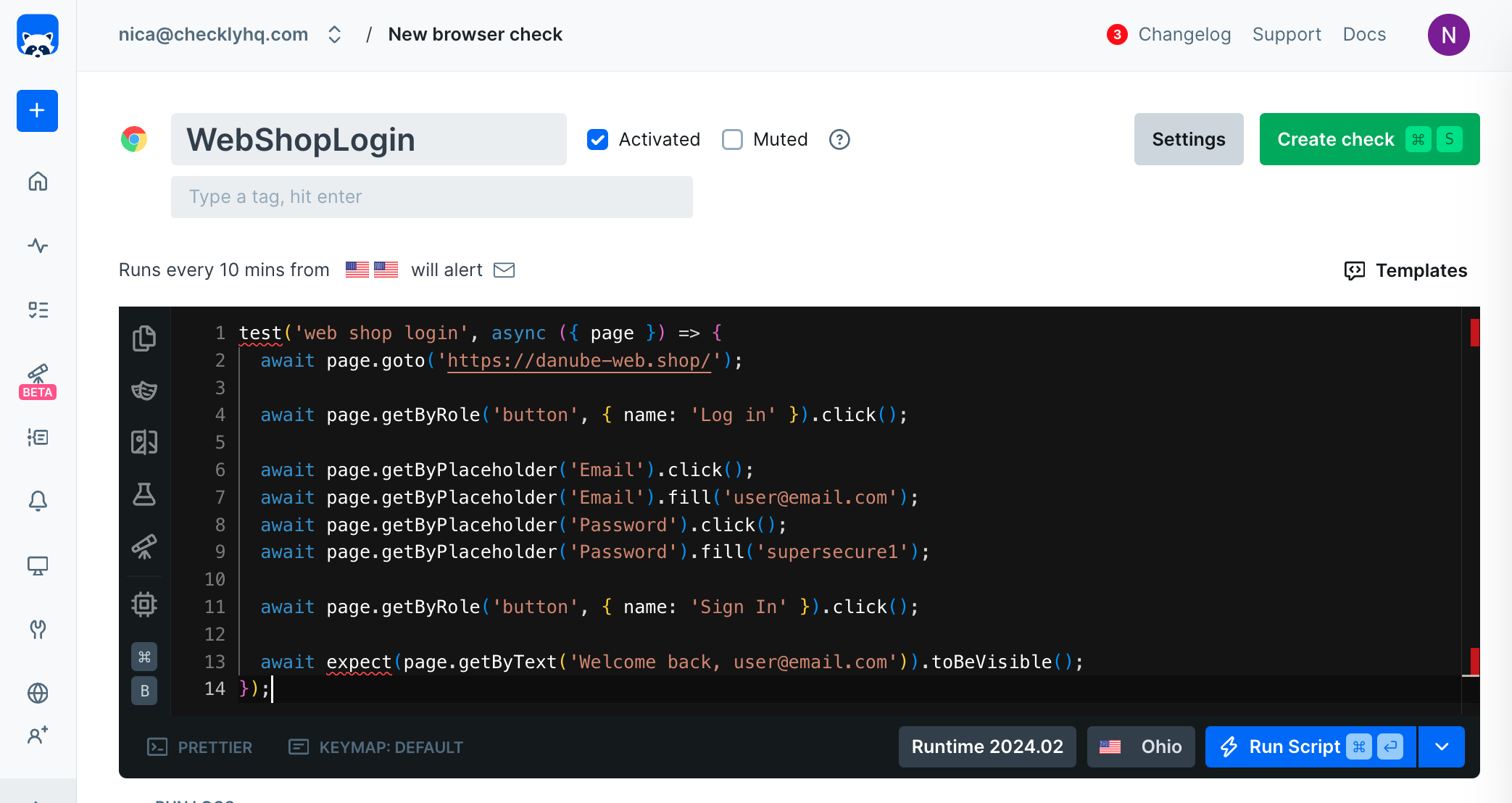
We can move our scripts to separate checks to keep them independent - we want to optimise for parallelisation and clarity of feedback.
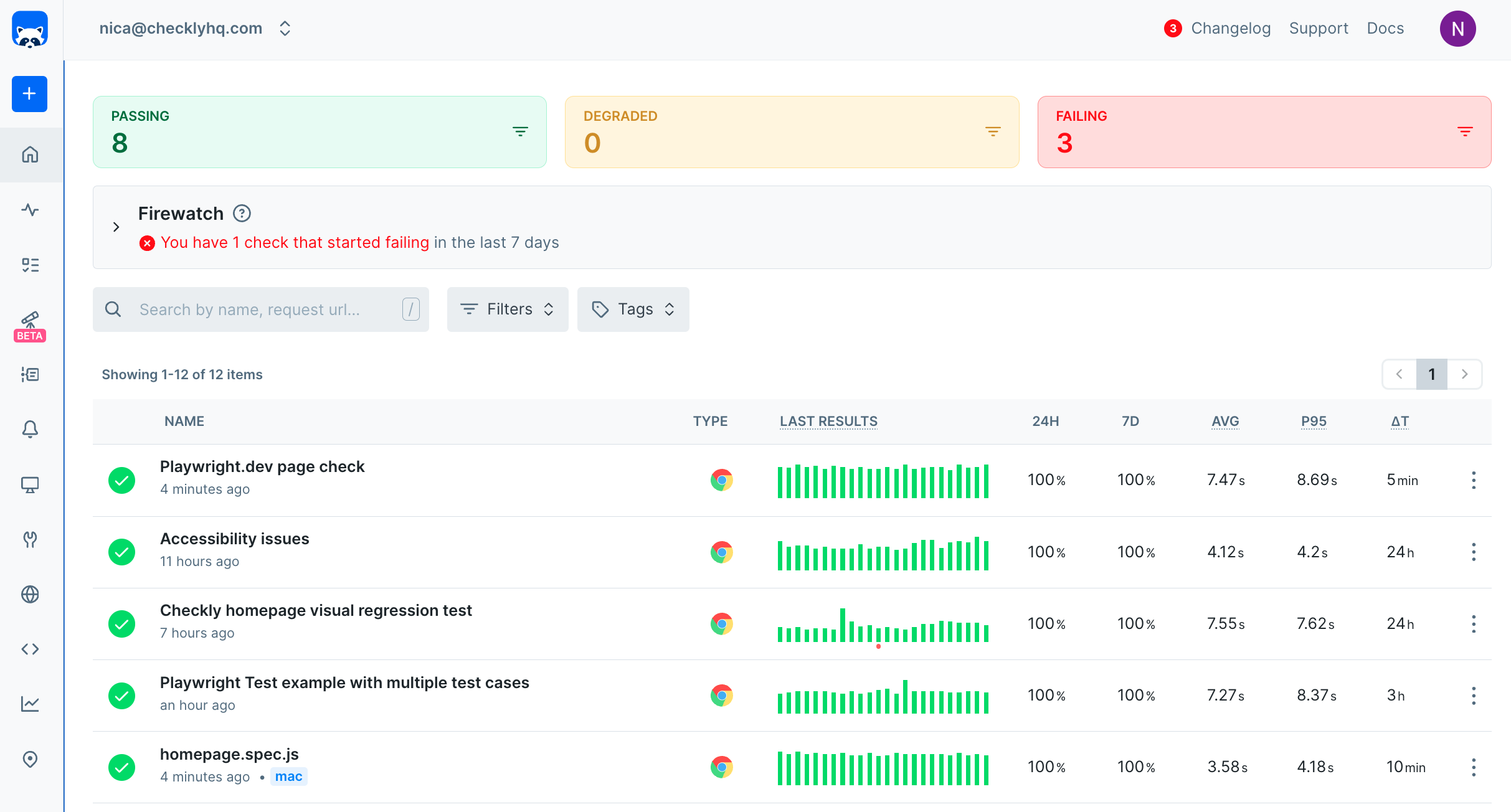
As soon as a check runs red, we are alerted in real time and can intervene before the issue impacts our users. Alerting can be set up with all the industry-standard channels like Pagerduty, Opsgenie, Slack, email, SMS and more.
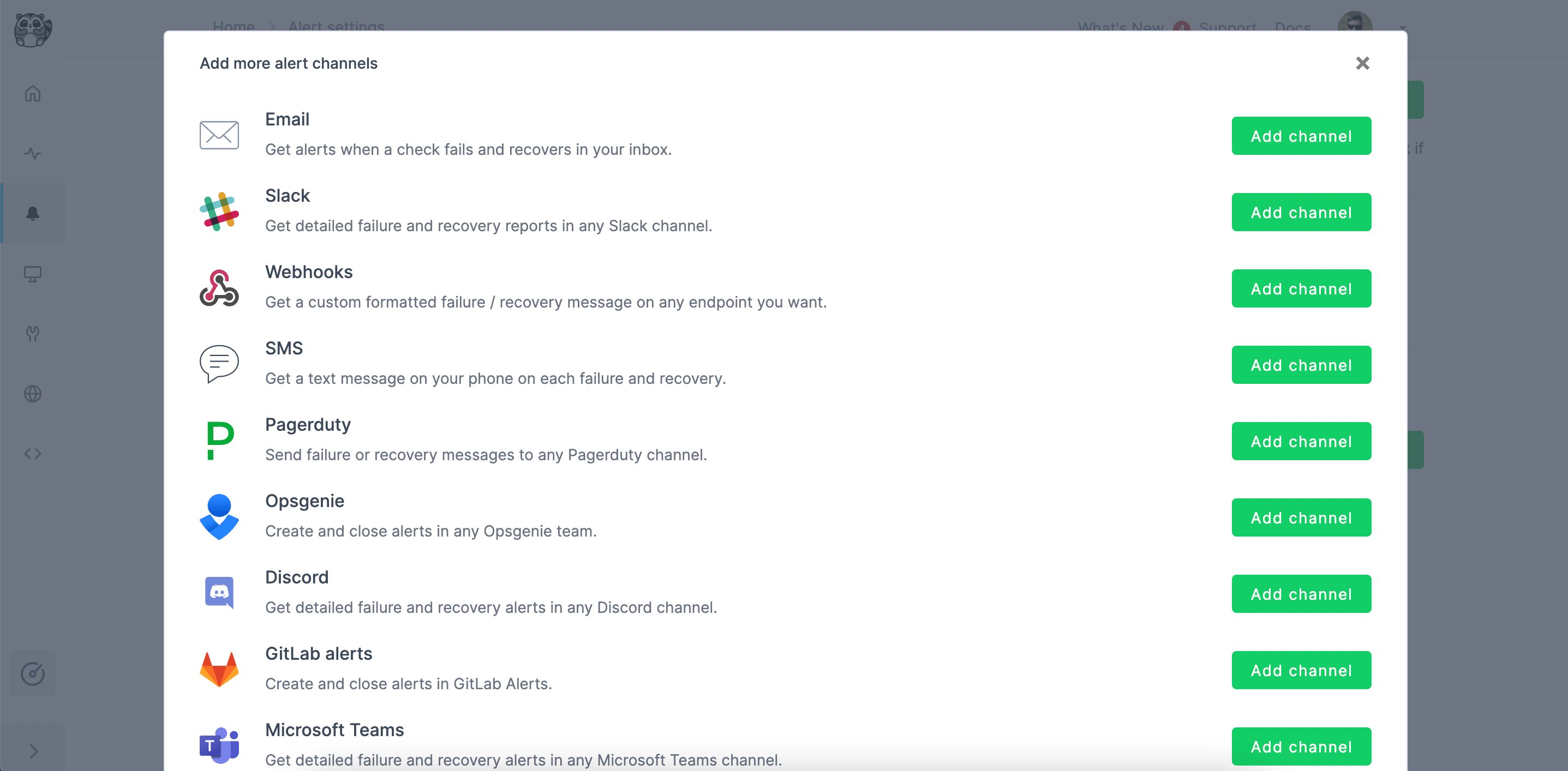
On-demand checking
Active monitoring and event-triggered testing do not exclude one another. You might want to have checks kicked off every time you deploy to production, or on every merge, PR or commit, or you might also want to run against your staging or development server. The choice has to be made based on your workflow and on your automation strategy.
CI/CD
Tests can be kicked off of CI pipelines. You might want to use different hooks (for e.g. smoke vs regression testing) in different stages and against different targets. Checkly supports all major CI servers.
Develop-preview-test
If you are using provider like Vercel, you can automatically trigger your checks to run on deployed PRs, too, to reap the benefits of the develop-preview-test approach.
Benefits of implementing end-to-end monitoring
Now, let’s see what benefits you will experience if you decide to implement end-to-end monitoring.
Improved user experience
End-to-end monitoring identifies issues before they impact users, ensuring smooth and reliable interactions. This proactive detection boosts customer satisfaction and loyalty. Enhanced user experience directly translates to increased engagement and retention rates.
Better operational efficiency
By offering a complete system view, end-to-end monitoring quickly pinpoints and resolves bottlenecks. This reduces downtime and enhances productivity. Operational efficiency improvements lead to cost savings and better resource allocation.
Faster issue resolution
End-to-end monitoring means continuous monitoring, which enables rapid identification of root causes, reducing the time needed to address problems. This leads to quicker resolutions and minimizes disruptions. Faster issue resolution ensures continuous service availability and reliability.
Actionable data
With data from various sources, end-to-end monitoring provides a holistic understanding of system performance. This broad perspective helps in making informed decisions and optimizing resources. Comprehensive insight allows for better planning and strategic improvements.
Collaboration across teams
End-to-end monitoring fosters collaboration among developers, network engineers, and non-technical staff. This unified approach ensures all stakeholders work together to maintain system health and improve performance. Collaborative efforts lead to more innovative solutions and streamlined processes.
Tools for end-to-end monitoring
There are countless tools out there that perform some type of end-to-end monitoring. Here, we’re covering some of them:
Application Performance Monitoring (APM) Tools
Tools: New Relic, Dynatrace, AppDynamics
APM focuses on tracking the performance and availability of software applications. It monitors key metrics such as response times, transaction throughput, error rates, and user satisfaction. APM helps identify performance bottlenecks and ensures applications run smoothly, providing a better user experience.
Infrastructure Monitoring Tools
Tools: Zabbix, Datadog, Prometheus
Infrastructure monitoring involves overseeing the physical and virtual components of an IT environment, such as servers, storage systems, and virtualization platforms. It checks the status, performance, and resource utilization of these components to ensure optimal operation and prevent downtime.
Real User Monitoring (RUM)
Tools: New Relic Browser, Dynatrace RUM
RUM tracks the actual interactions of users with a website or application in real-time. It captures data on load times, errors, and user behavior to provide insights into the real-world performance of digital assets. RUM helps identify areas for improvement based on actual user experiences. Since RUM is capturing data on every user every time, the infrastructure cost is nontrivial and there’s always the risk of impacting performance for users
Synthetic Monitoring Tools
Tools: Checkly, Pingdom, Datadog
Synthetic monitoring uses scripted tests to simulate user interactions with applications and services. It helps identify performance issues and availability problems before they impact real users. This proactive approach ensures continuous service reliability and performance.
4 Best practices for effective end-to-end monitoring
Establishing clear objectives and KPIs
Define specific goals and key performance indicators (KPIs) to measure the success of your monitoring strategy. This ensures that monitoring efforts are aligned with business objectives and provides a clear framework for evaluating performance.
Collaborative approach: developers, security, operations, and business teams
Foster collaboration among developers, security, operations, and business teams to ensure comprehensive monitoring coverage. This multidisciplinary approach helps identify and address issues from multiple perspectives, improving overall system health.
Continuous monitoring and regular performance reviews
Implement continuous monitoring to detect and address issues in real time. Regularly review performance data to identify trends, optimize resources, and make informed decisions for future improvements.
Integrating end-to-end monitoring into DevOps and agile workflows
Embed end-to-end monitoring into DevOps and agile workflows to ensure seamless integration and real-time feedback. This approach promotes a proactive monitoring culture and accelerates the identification and resolution of issues.
The best way to do this is to adopt Monitoring as Code (MaC), and implement your monitors directly in your CI/CD, from pre-prod to prod. Checkly’s CLI enables you to build and maintain your monitors from your existing code base, integrating with cutting-edge testing and monitoring tools like Playwright, Grafana, Prometheus, Coralogix, and others.
End-to-end Monitoring Pitfalls
We learned things the hard way so you do not have to. When starting out, keep an eye out for the following pitfalls:
-
Non-independent tests: tests that rely on one another in any way (e.g. order of execution, test data) are hard to parallelise, resulting in longer execution times and potentially higher flakiness. Keep your tests independent.
-
Long, unfocused tests: checking too much in a single test will make failures harder to debug. Break it up instead, and enjoy the added parallelisation.
-
Messing up your own metrics, KPIs: remember, if you are not running against production, you want to make sure your E2E monitoring checks or tests are filtered out of your analytics. This is rather easy to do, with most headless browser tools normally identifying themselves as such from the start.
How to deploy end-to-end monitoring with Checkly
Now, let’s put the stuff we talked about in action. Deploying end-to-end monitoring with Checkly is super simple:
Step 1: Setting Up a Checkly Account
Ensure you have an active Checkly account. If not, sign up. The default free Team trial lasts for 14 days. To access advanced features beyond the trial, subscribe to a pricing plan based on your needs.
Step 2: Setting Up Checkly in Repository
After completing the installation steps, open a terminal in the directory of your project and run the following command:
npm create checkly
This command will bootstrap your repository with the basics needed to start using Checkly MaC in your project.
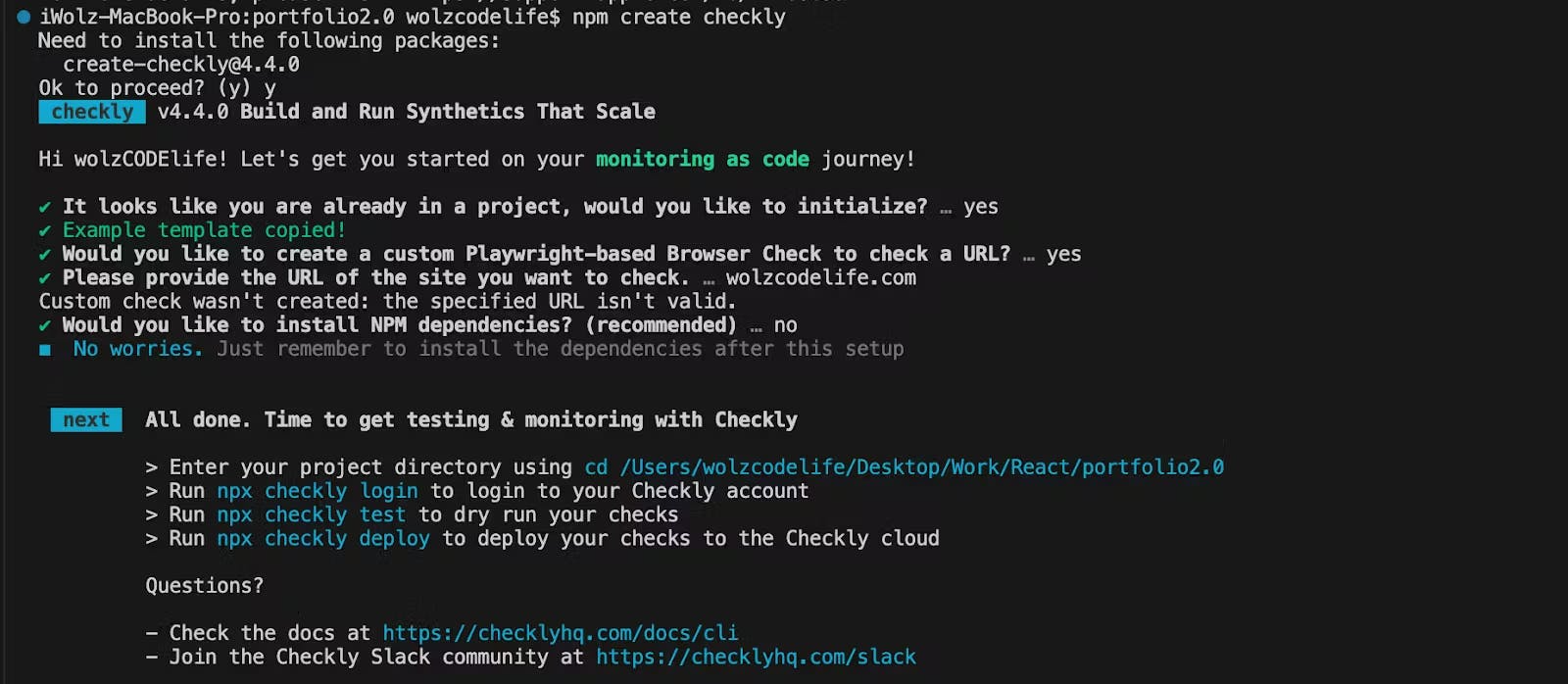
In your project directory, you will find a folder named “checks” containing the following check templates:
|__checks__
|- api.check.ts
|- heartbeat.check.ts
|- homepage.spec.ts
Once this setup is complete, log in to your Checkly account via the CLI using the following command:
npx checkly login
You can choose to log in from the browser or in your terminal. After logging in, you’ll be able to update Checkly Checks from your local machine as long as you’re connected to the internet.
Step 3: Writing Your Monitoring Scripts
In your development environment, write JavaScript/TypeScript tests for your code updates, similar to unit tests. We typically use the Playwright testing framework in the .spec.ts or .check.ts file.
Consider a scenario where you want to monitor the title of the Checkly documentation and take a screenshot of the page. To do this, replace the code in the homepage.spec.ts with the following:
import { test, expect } from '@playwright/test';
test('Checkly Docs', async ({ page }) => {
const response = await page.goto('https://www.checklyhq.com/docs/browser-checks/');
// Ensure the page is loaded successfully
expect(response?.status()).toBeLessThan(400);
// Check if the page title is as expected
const pageTitle = await page.title();
const expectedTitle = 'Introduction to Checkly | Checkly';
expect(pageTitle).toBe(expectedTitle);
// Optionally, you can take a screenshot if needed
await page.screenshot({ path: 'homepage.jpg' });
});
This test uses the page.goto method to navigate to the specified URL (‘https://www.checklyhq.com/docs/browser-checks/’). The method returns a response object, which is stored in the response variable.
Then we use the expect function to assert that the HTTP status code of the response is less than 400. This is a way to ensure that the page is loaded successfully without any HTTP errors.
page.title() retrieves the title of the page and compares it with the expected title (‘Introduction to Checkly | Checkly’) using the expect function. This ensures that the page title matches the expected value.
Finally, we take a screenshot of the page and save it as ‘homepage.jpg’.
Step 4: Running Test Sessions
Now that we have our test scripts ready, let’s execute them. We can use the Check CLI command to execute our monitoring pipeline in our staging environment, recording the results for inspection if something fails. Run the following command in the terminal of your project repository to execute the test:
npx checkly test --record
The --record flag is optional, you can use it if you want to record a test session with git info, full logging, videos and traces. --record sessions can be reviewed within the Checkly web interface.
Here is the result of the test we just executed:
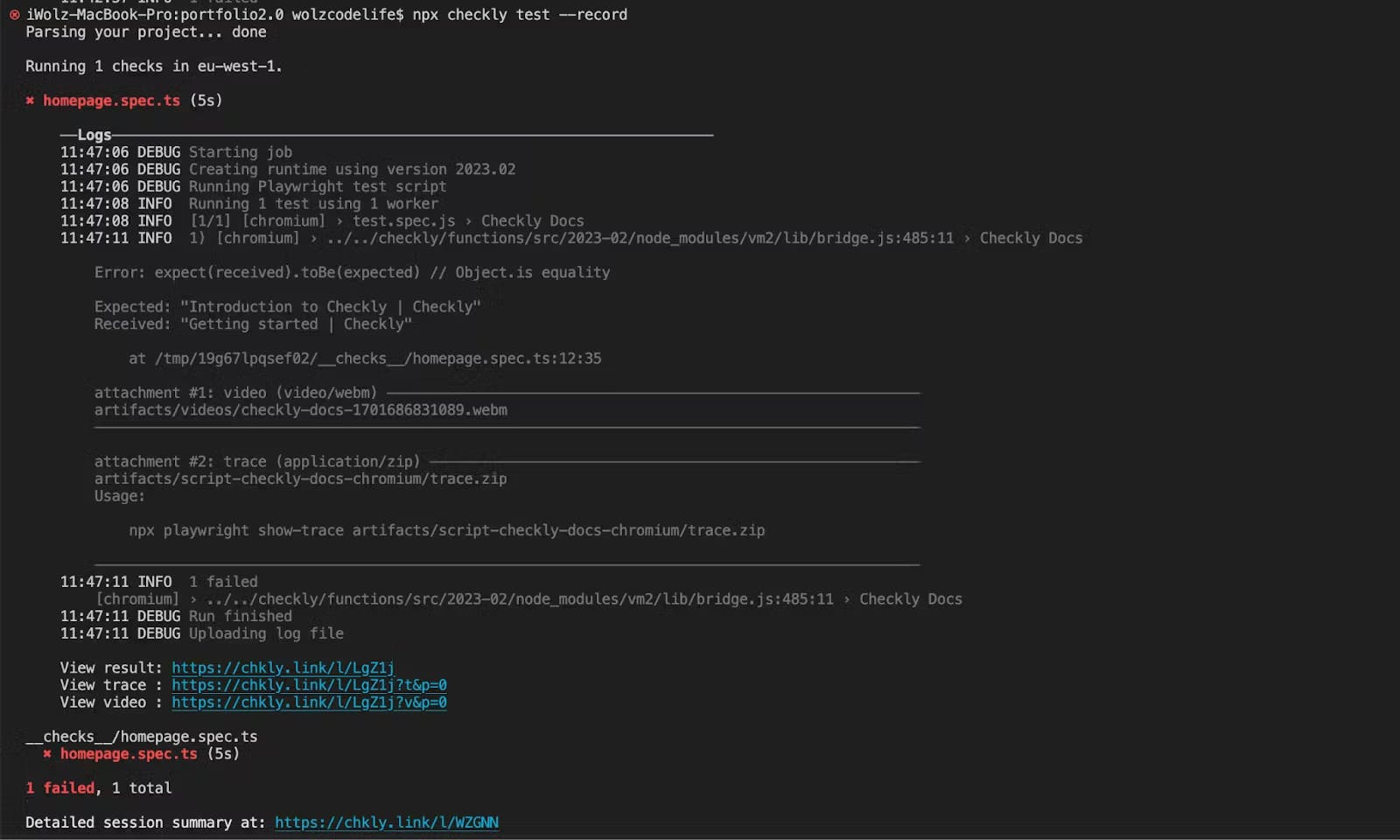
There are also links to the detailed summary of the test at the end of the result in the terminal. Here is an example of the test summary:
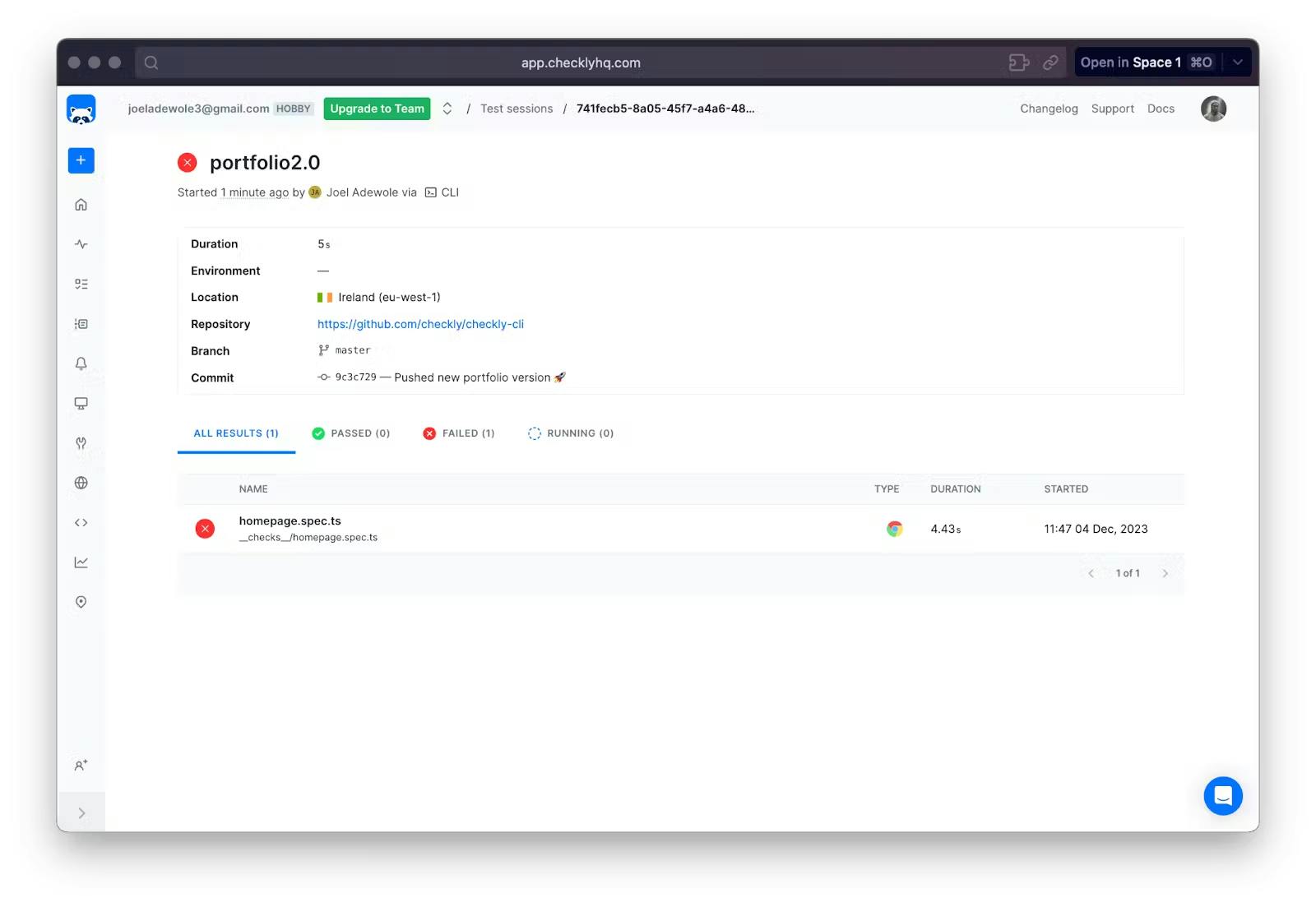
As seen in the result, the test failed because if you browse the URL (https://www.checklyhq.com/docs/browser-checks/) the title of the site is “Getting started | Checkly” and not “Introduction to Checkly | Checkly” as expected in the test case.
If we update the test case to expect “Getting started | Checkly” we will have a passed test. Here is the result of the test after updating the correct title:
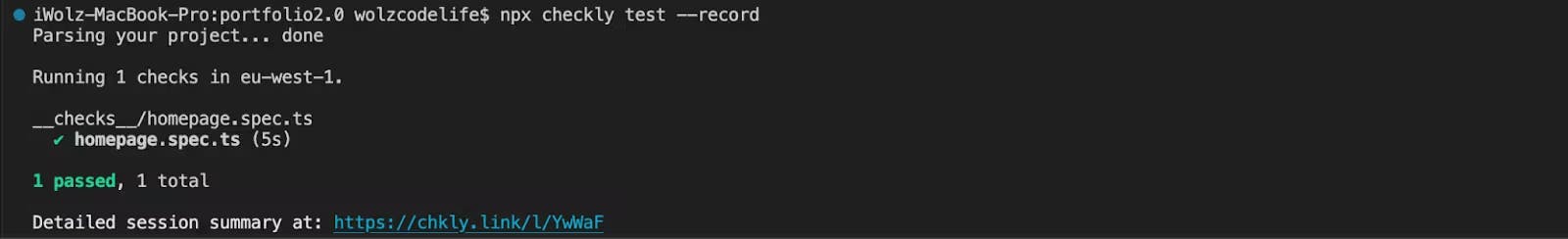
If you check the detailed summary, we should have a passed test too:
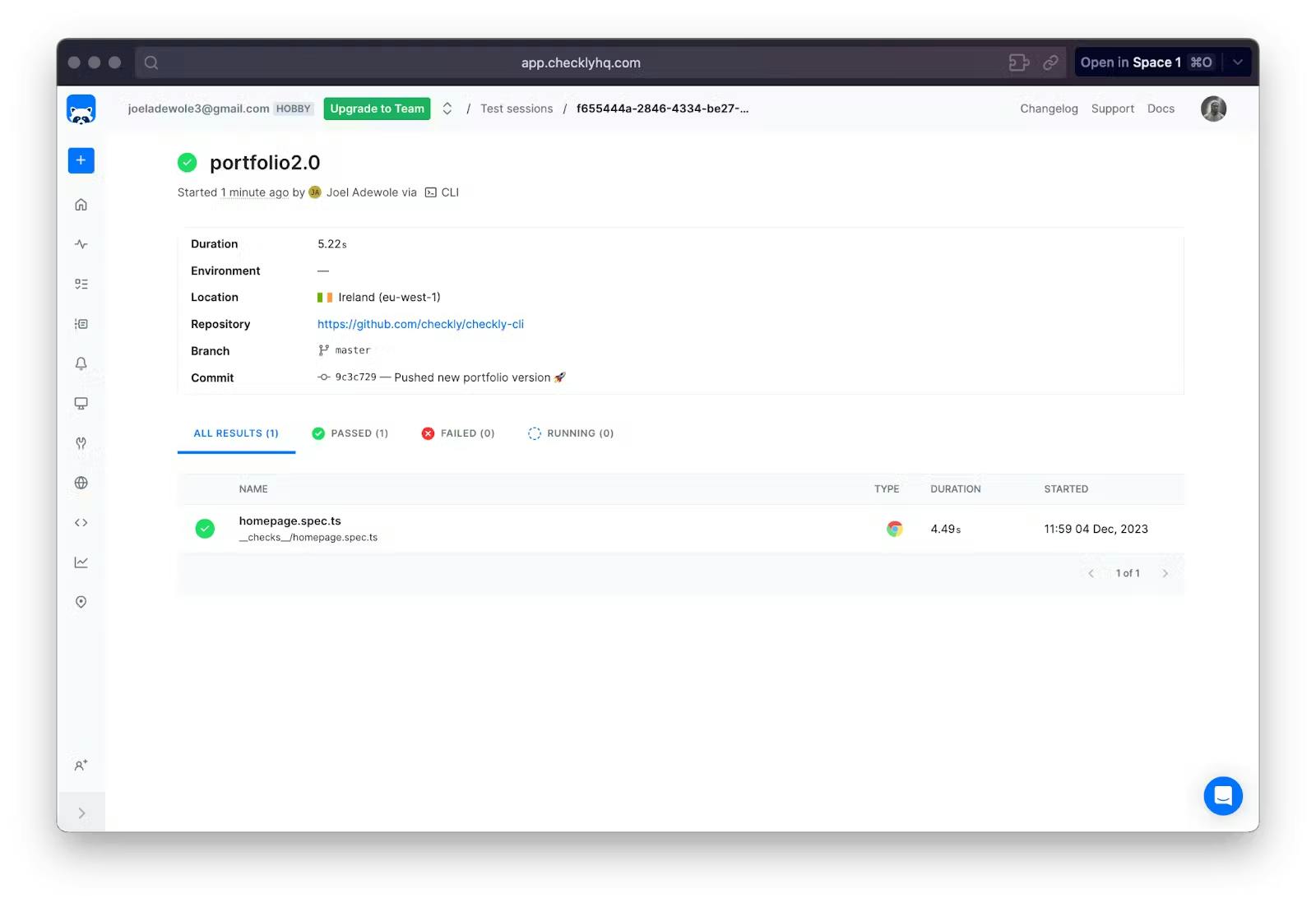
Step 5: Deploying Checks
Now that you’ve reviewed and updated your tests, you can proceed to deploy your MaC workflow and related resources, such as alerts and dashboards. Run the following command in your project terminal to deploy the tests to your Checkly account:
npx checkly deploy
Once the deployment is complete, you’ll see a success message in your terminal, indicating that the project has been deployed to your Checkly account.
To verify this, navigate to the home section on the left side of the Checkly UI, and you’ll find the project with the name of the test script from your local repository.
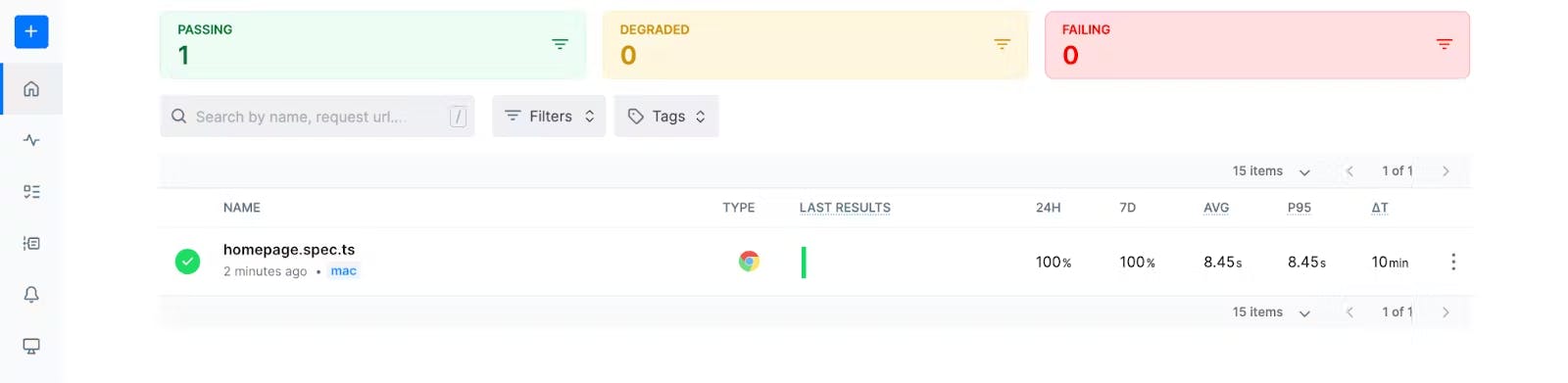
Step 6: Setting up Alerts Checkly offers alert services to notify you whenever a check fails. Various alert channels are available, including Slack, SMS, webhook, phone call, email, Opsgenie, PagerDuty, etc. To set up alerts for your check, go to the specific project, in this case, “homepage.spec.ts.” At the top right corner of the code editor, click the “Settings” button. In the revealed side panel, access “Alert Settings” under “Retries & alerting.”
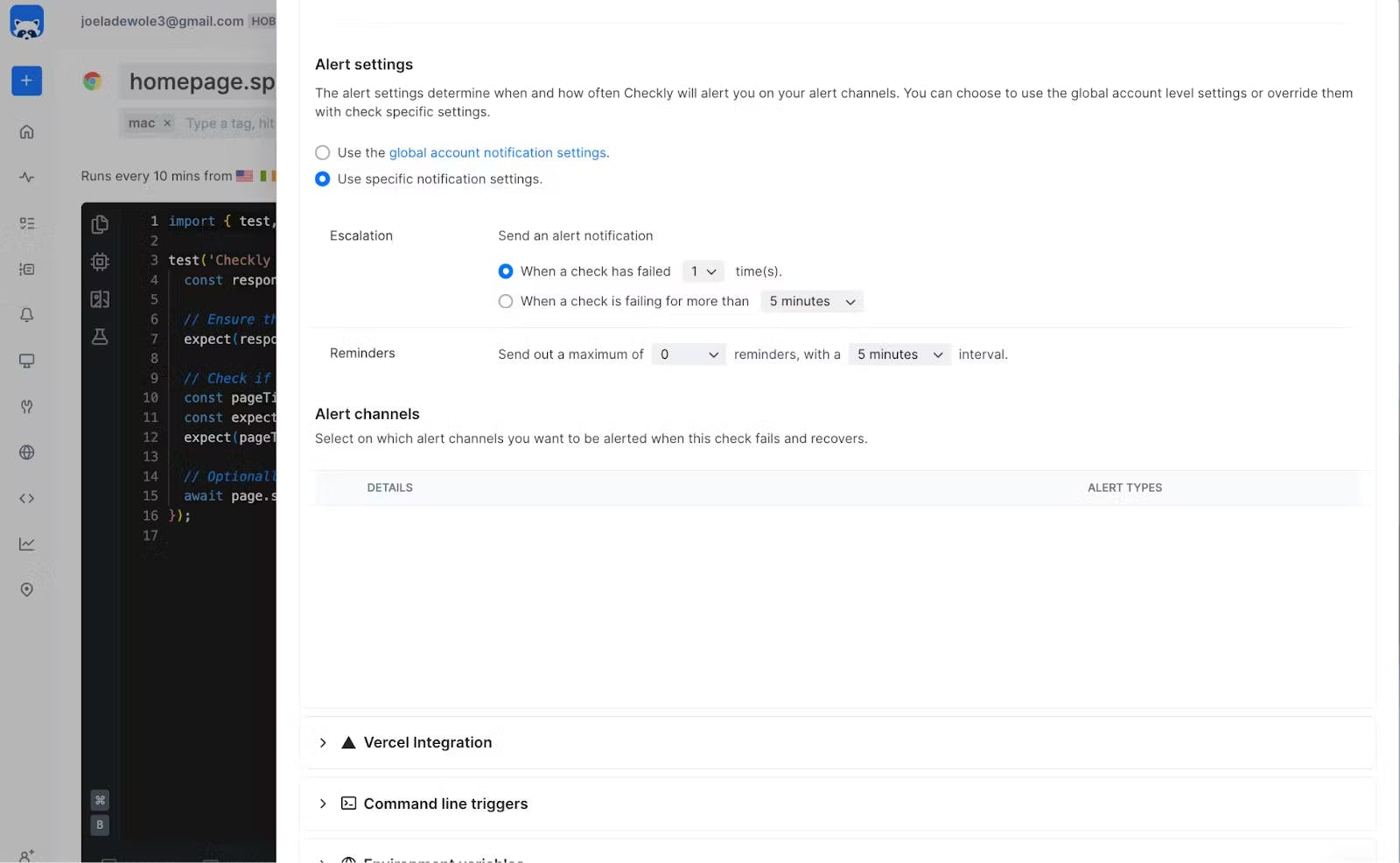
Here, configure monitoring parameters according to your needs, including check frequency, locations, retries and alerting. You can also set up your preferred alert channel using the Checkly CLI. Learn more about the alert channels from the official documentation.
With the appropriate alert channels set up, there is no need for customers to regularly visit the dashboard. Instead, they will be promptly notified, allowing them to react immediately upon receiving alerts.
Conclusion
Implementing end-to-end monitoring is crucial for maintaining system health, enhancing user experience, and improving operational efficiency. By establishing clear objectives, fostering collaboration across teams, continuously monitoring performance, and integrating monitoring into DevOps workflows, businesses can proactively identify and resolve issues, ensuring optimal performance and customer satisfaction.